I have added a new feature to allow you to mark your classified ads as sold if and when your item sells.
When you post an item and it sells, just click the check mark to mark it sold.
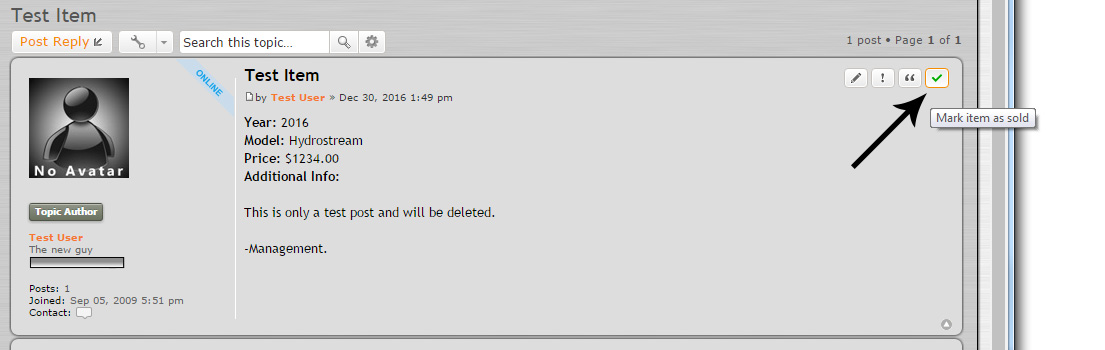 Click image to enlarge
Click image to enlarge
Once it is marked "Sold" it will add it to the topic title so other will know the item(s) have been sold.
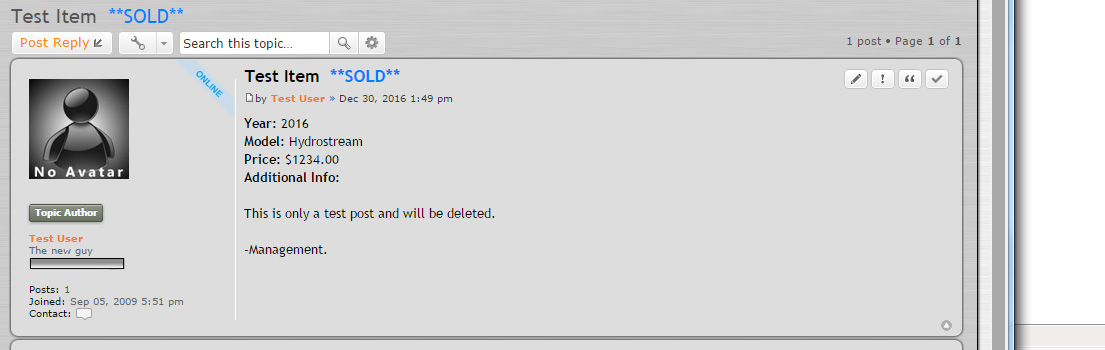 Click image to enlarge
Click image to enlarge
If your item for some reason is no longer sold or is for sale again, You can also go to your topic and click the check mark again to mark it as not sold.
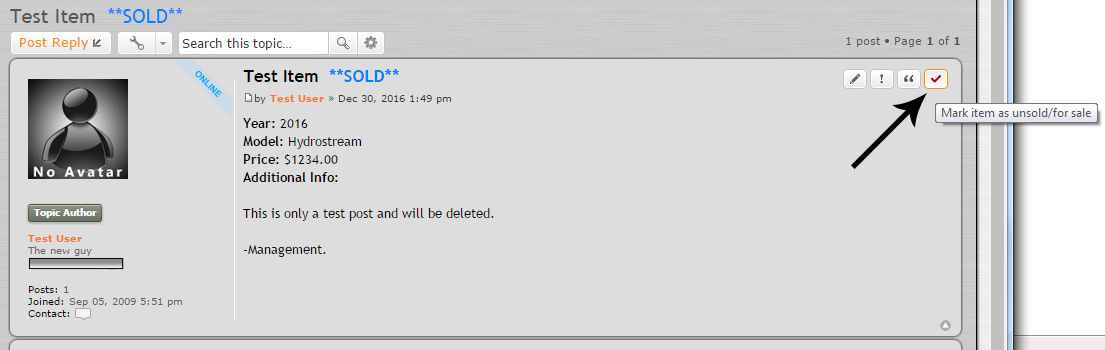 Click image to enlarge
Click image to enlarge
Hopefully this will help so other know when items are sold so they dont have to ask in the topic over and over as much.
This feature is only available in the classified section.
So please remember, if your item you have listed does sell, please mark it as 'Sold'.
I have added a new feature to allow you to mark your classified ads as sold if and when your item sells.
When you post an item and it sells, just click the check mark to mark it sold.
[img]http://www.hydrostreamforums.com/images/sold_images/sold1.jpg[/img]
[size=85][i]Click image to enlarge[/i][/size]
Once it is marked "Sold" it will add it to the topic title so other will know the item(s) have been sold.
[img]http://www.hydrostreamforums.com/images/sold_images/sold2.jpg[/img]
[size=85][i]Click image to enlarge[/i][/size]
If your item for some reason is no longer sold or is for sale again, You can also go to your topic and click the check mark again to mark it as not sold.
[img]http://www.hydrostreamforums.com/images/sold_images/sold3.jpg[/img]
[size=85][i]Click image to enlarge[/i][/size]
Hopefully this will help so other know when items are sold so they dont have to ask in the topic over and over as much.
This feature is only available in the classified section.
So please remember, if your item you have listed does sell, please mark it as 'Sold'.
