***Posting images the easy way***
Posted: Apr 03, 2009 11:58 pm
So you want to post a few images but not really sure how and don't want to sign up for something like photobucket or imageshack? Well then we have just the thing for you here.
First, when you are making a post, Scroll down a bit and you will see a tab labeled 'Upload to TinyPic', Click on that tab as shown below.
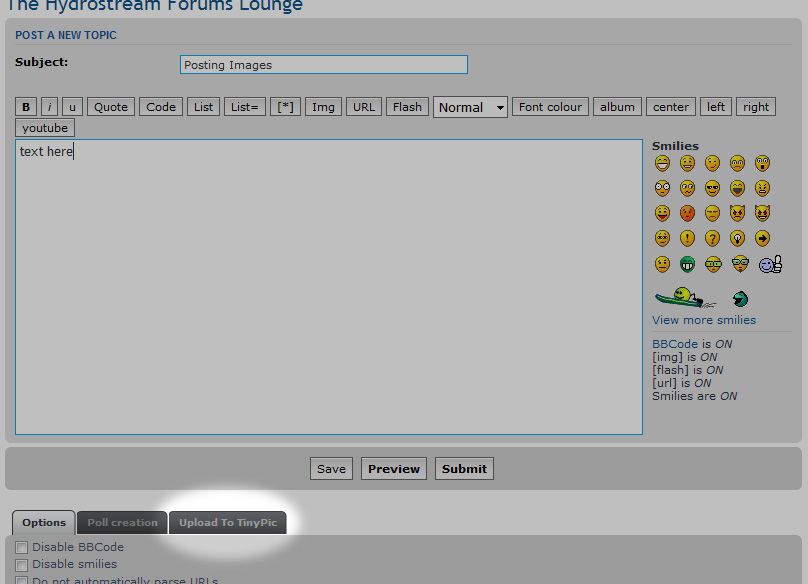
Next click the browse button and locate your images you wish to use. Once you have done that next press the 'Upload Now' button.
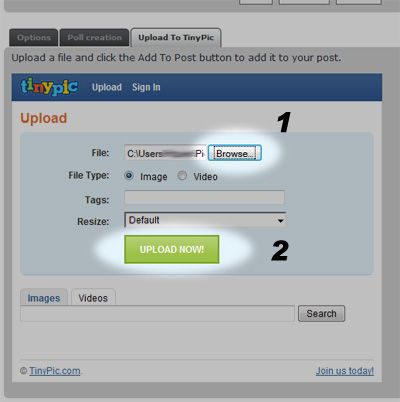
Once your image is done uploading press the 'Add to post' button and it will automatically add the link to your post.
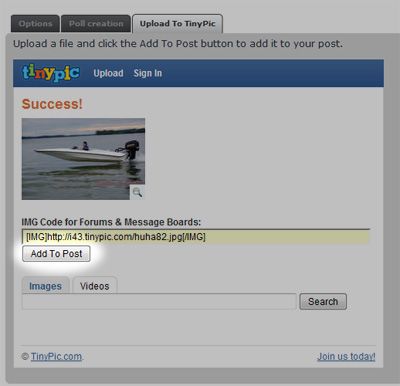
Here is the link added to you post.
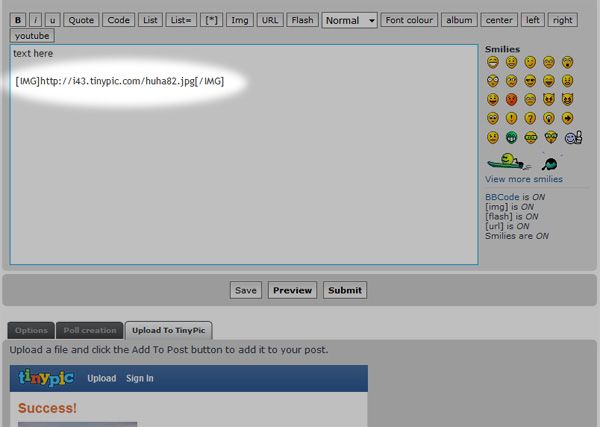
To upload more images, Just click the 'UPLOAD' link and select your next image. That's all there is to it. If anyone has any question please ask and one of the staff member or a fellow member will be more than willing to help.
-The Hydrostream Robot
First, when you are making a post, Scroll down a bit and you will see a tab labeled 'Upload to TinyPic', Click on that tab as shown below.
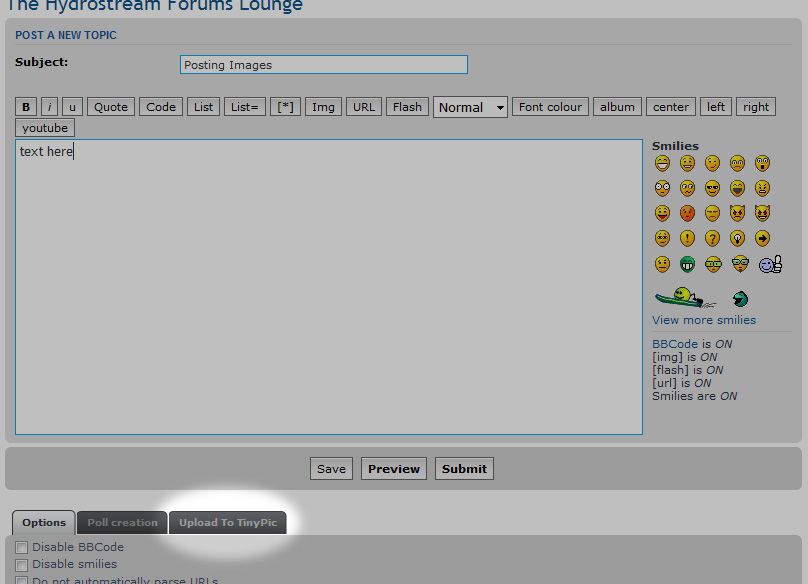
Next click the browse button and locate your images you wish to use. Once you have done that next press the 'Upload Now' button.
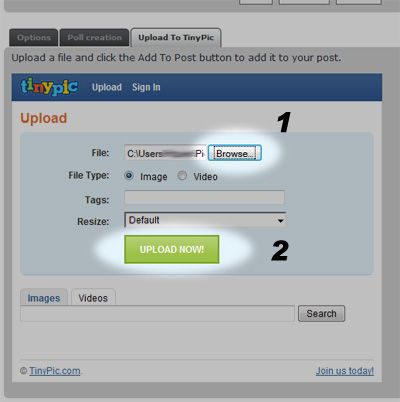
Once your image is done uploading press the 'Add to post' button and it will automatically add the link to your post.
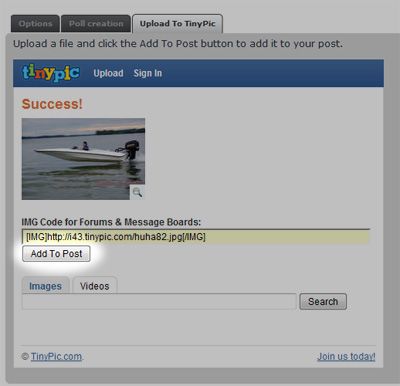
Here is the link added to you post.
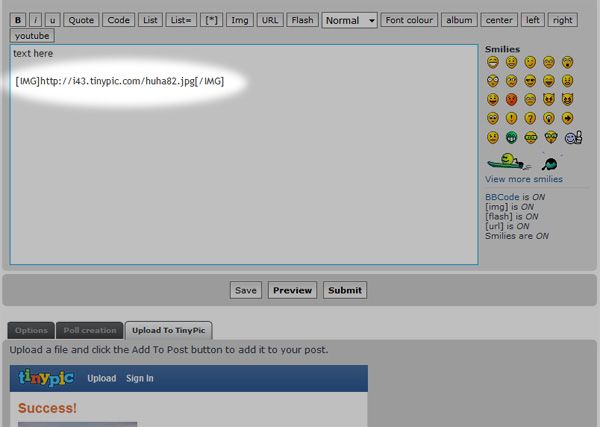
To upload more images, Just click the 'UPLOAD' link and select your next image. That's all there is to it. If anyone has any question please ask and one of the staff member or a fellow member will be more than willing to help.
-The Hydrostream Robot